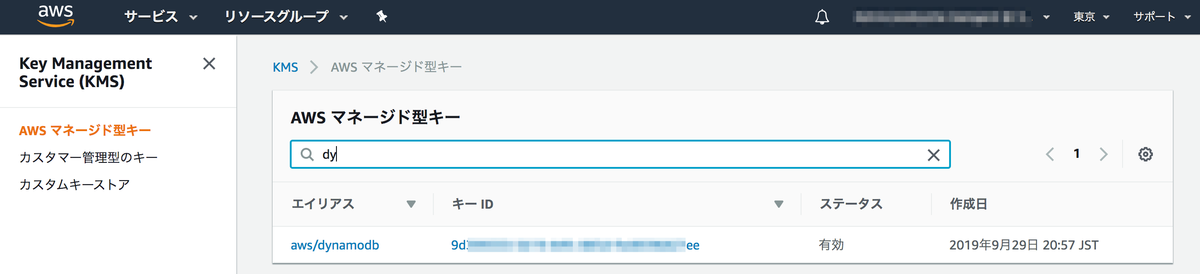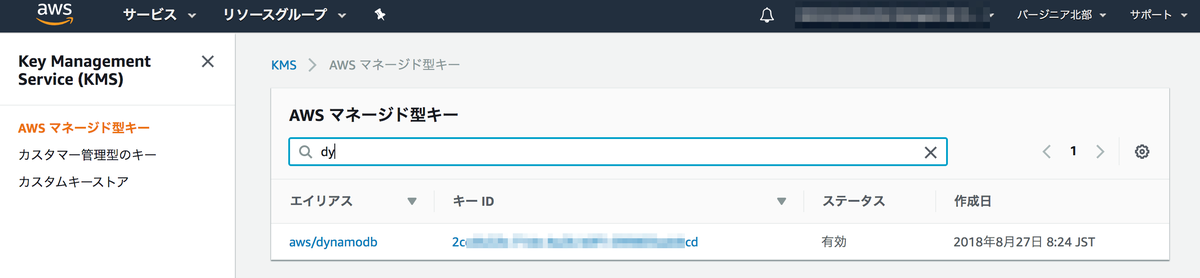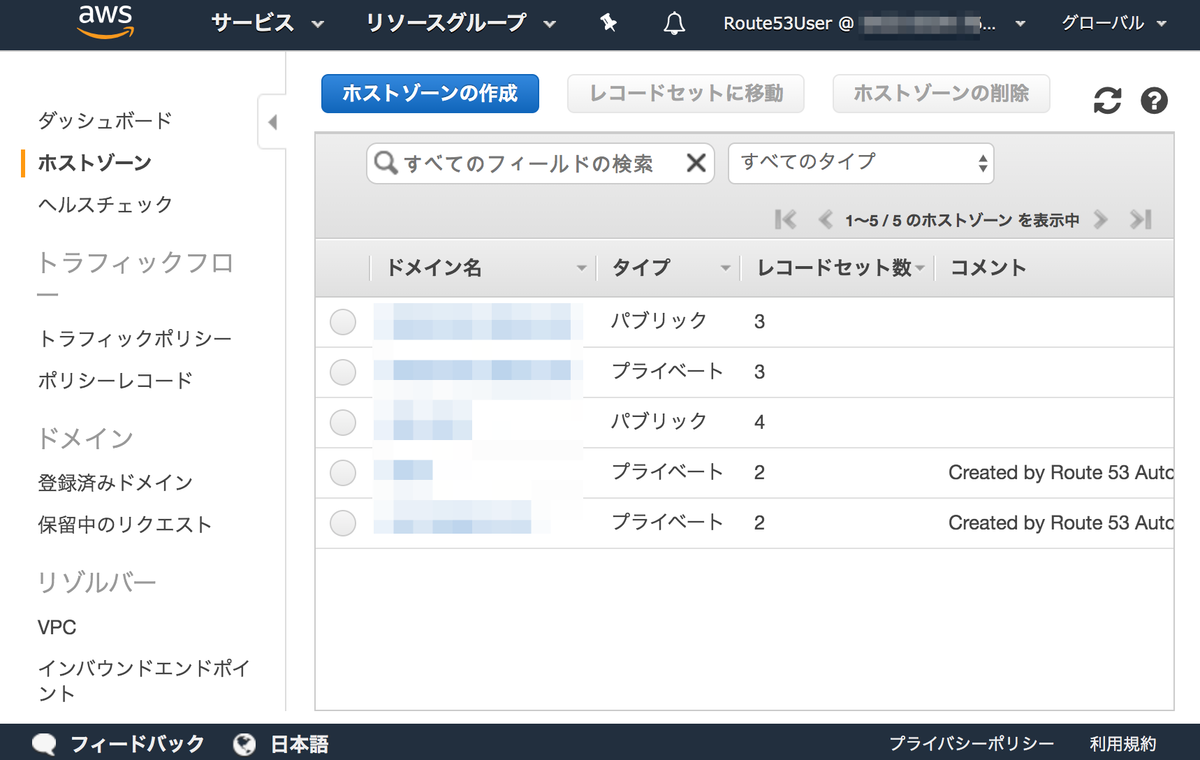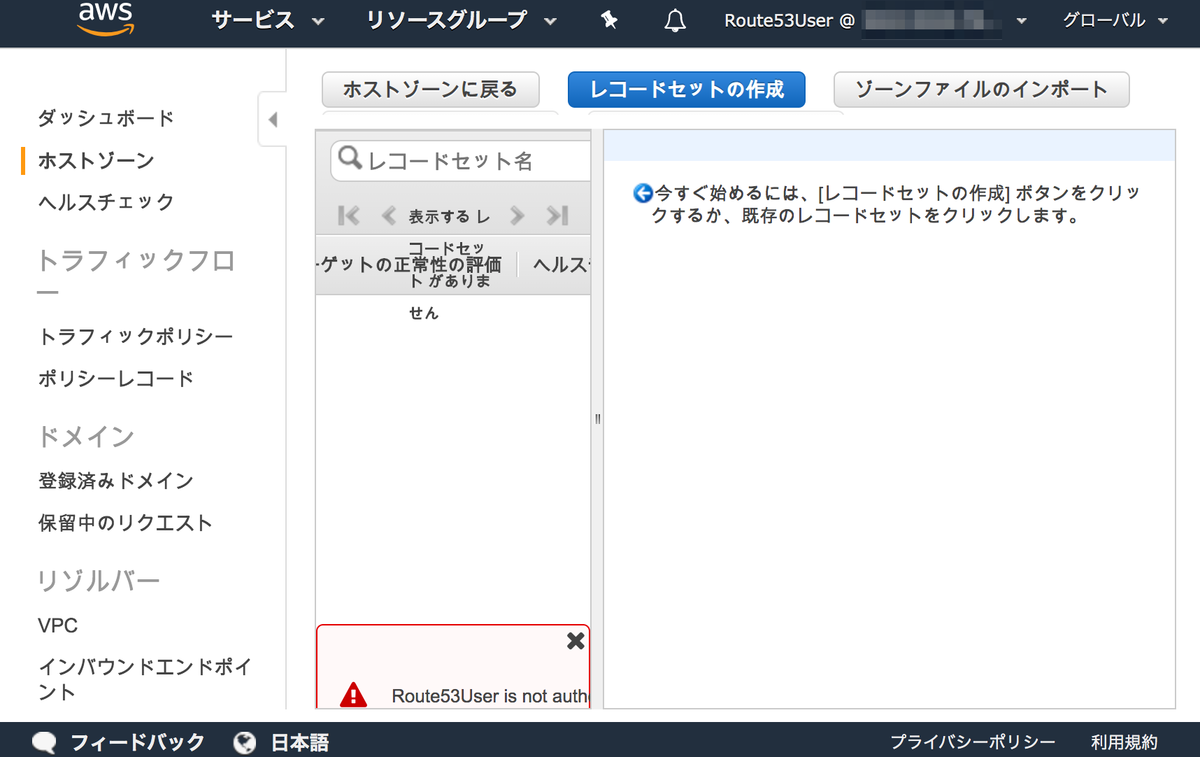なるほどーと思ったのでメモ。ちゃむれおさん(c)。
| # | S3の暗号化方式 | クロスアカウントアクセス | VPCEポリシーによる制御 |
|---|---|---|---|
| 1 | SSE-S3 (AES-256) | ○ | X |
| 2 | SSE-KMS AWS/S3 | ☓ | X |
| 3 | SSE-KMS AWS/Custom | ○ | ○ |
- VPCエンドポイントポリシー
{ "Version": "2008-10-17", "Statement": [ { "Effect": "Allow", "Principal": "*", "Action": "s3:*", "Resource": "*" }, { "Effect": "Deny", "Principal": "*", "Action": "s3:PutObject", "Resource": "*", "Condition": { "StringNotLike": { "s3:x-amz-server-side-encryption-aws-kms-key-id": [ "arn:aws:kms:ap-northeast-1:123456789012:key/*", "arn:aws:kms:ap-northeast-1:234567890123:key/*" ] } } } ] }
- クロスアカウントアクセスを許可する KMS キーポリシー
{ "Version": "2012-10-17", "Id": "test key policy", "Statement": [ { "Sid": "Enable IAM User Permissions", "Effect": "Allow", "Principal": { "AWS": "arn:aws:iam::234567890123:root" }, "Action": "kms:*", "Resource": "*" }, { "Sid": "Enable IAM User Permissions", "Effect": "Allow", "Principal": { "AWS": "arn:aws:iam::123456789012:root" }, "Action": [ "kms:Encrypt", "kms:Decrypt", "kms:ReEncrypt*", "kms:GenerateDataKey*", "kms:DescribeKey" ], "Resource": "*" } ] }