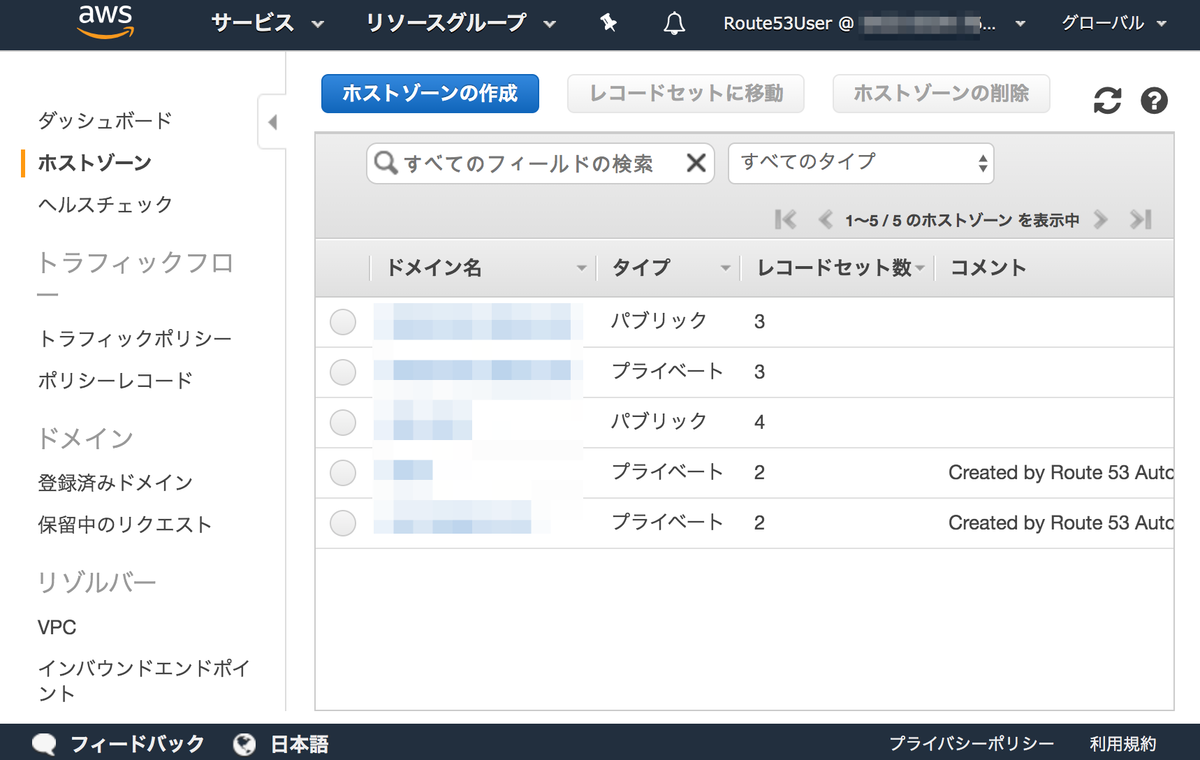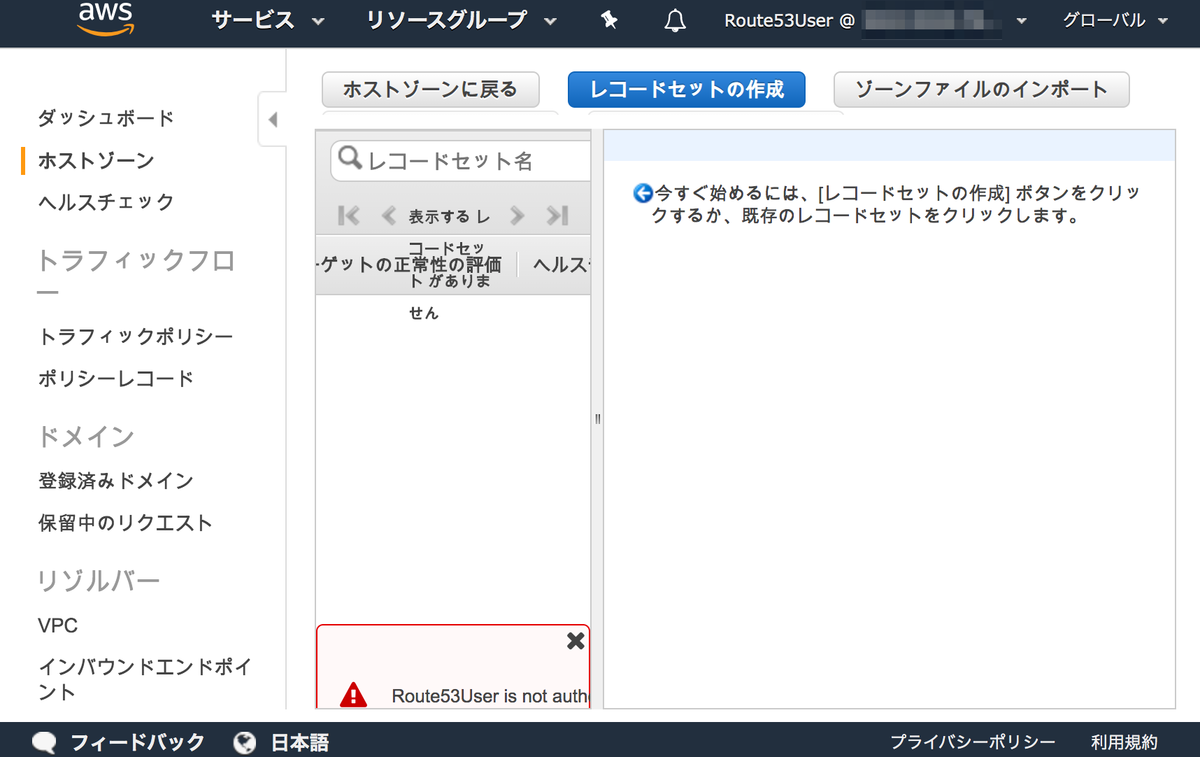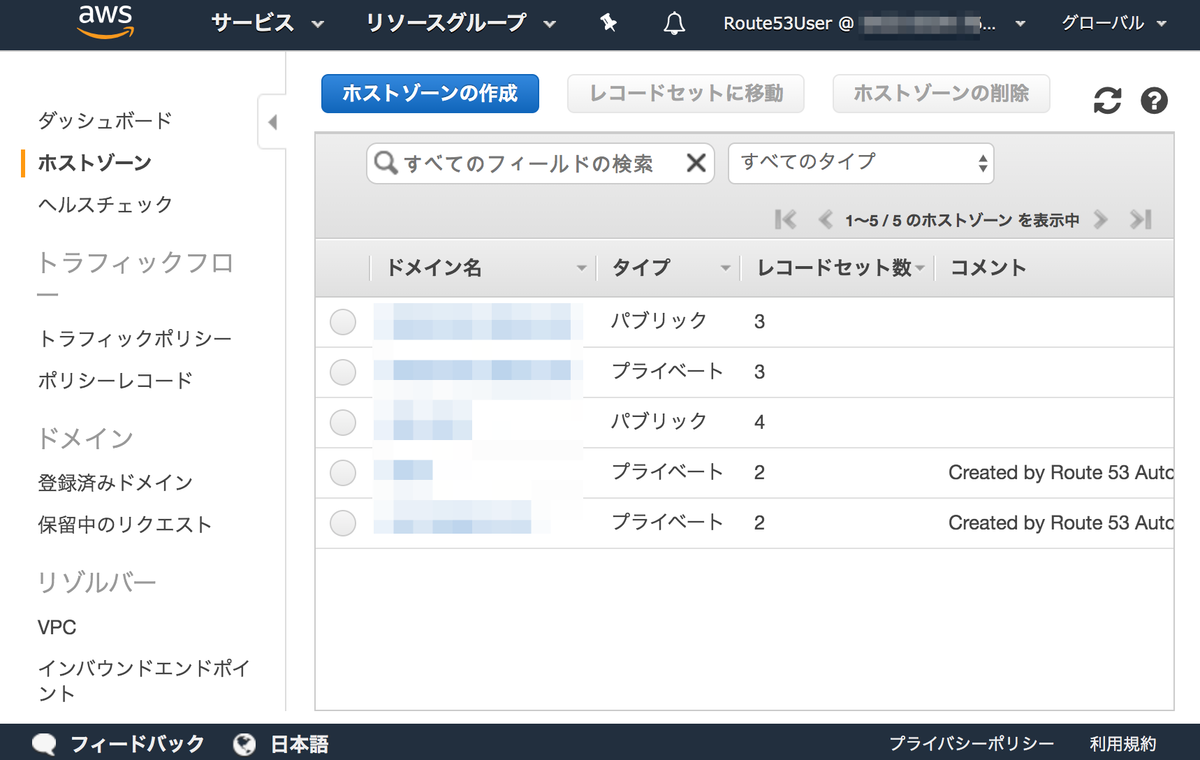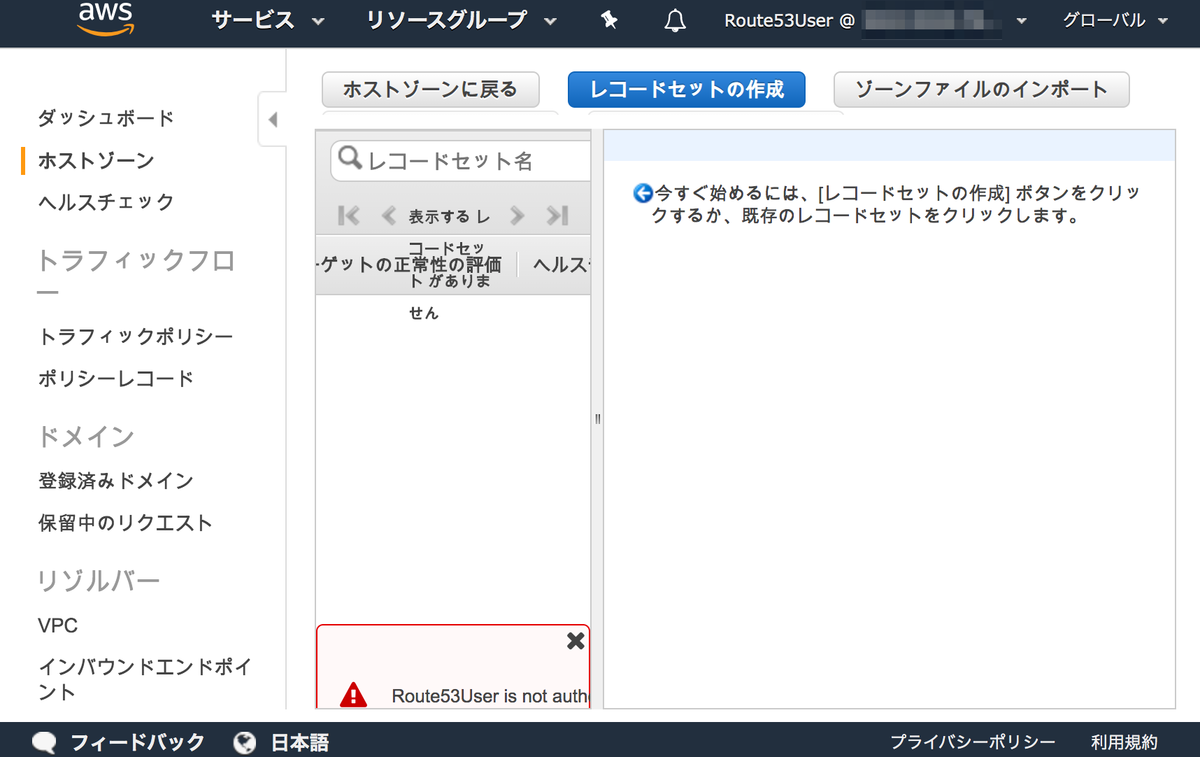設定
- IAMポリシー Route53HostedzoneAPolicy を作成する
{
"Version": "2012-10-17",
"Statement": [
{
"Sid": "AllowPublicHostedZonePermissions",
"Effect": "Allow",
"Action": [
"route53:ListHostedZones",
"route53:GetHostedZoneCount",
"route53:ListHostedZonesByName",
"route53:ListTrafficPolicies"
],
"Resource": "*"
},
{
"Sid": "AllowPublicHostedZonePermissions2",
"Effect": "Allow",
"Action": [
"route53:UpdateHostedZoneComment",
"route53:GetHostedZone",
"route53:ChangeResourceRecordSets",
"route53:ListResourceRecordSets"
],
"Resource": "arn:aws:route53:::hostedzone/Z2**********0"
},
{
"Sid": "AllowHealthCheckPermissions",
"Effect": "Allow",
"Action": [
"route53:CreateHealthCheck",
"route53:UpdateHealthCheck",
"route53:GetHealthCheck",
"route53:ListHealthChecks",
"route53:DeleteHealthCheck",
"route53:GetCheckerIpRanges",
"route53:GetHealthCheckCount",
"route53:GetHealthCheckStatus",
"route53:GetHealthCheckLastFailureReason"
],
"Resource": "*"
}
]
}
- IAMユーザー Route53User を作成し、Route53HostedzoneAPolicy をアタッチする
動作確認
- マネジメントコンソールに IAMユーザー Route53User でログインする。
- Route53 のホステッドゾーンを一覧表示する。