Linux で mpstat だとカーネルモードで使用されたCPU使用率は sys、soft(ソフトウェア割込み)、irq(ハードウェア割込み) が別々に表示される。vmstat は sy だけなので、たぶん soft と irq も含まれるんだろうと思っていた。vmstat のソースを見るとやはり、sys + soft + irq の合計を sy として表示しているみたい。
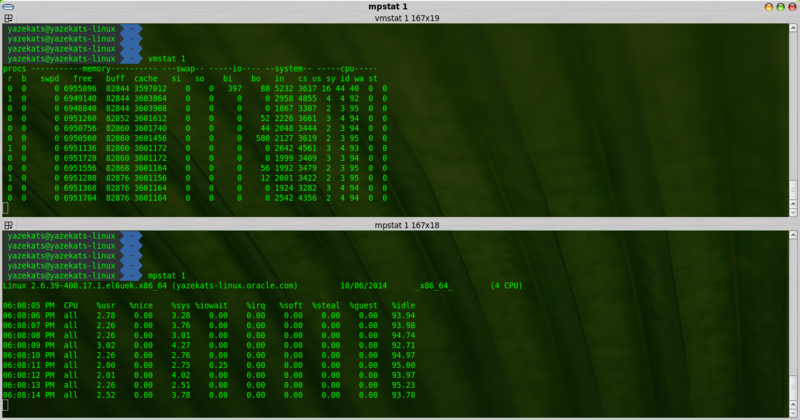
上が vmstat で下が mpstat。
static void new_format(void) { const char format[]="%2u %2u %6lu %6lu %6lu %6lu %4u %4u %5u %5u %4u %4u %2u %2u %2u %2u\n"; unsigned int tog=0; /* toggle switch for cleaner code */ unsigned int i; unsigned int hz = Hertz; unsigned int running,blocked,dummy_1,dummy_2; jiff cpu_use[2], cpu_nic[2], cpu_sys[2], cpu_idl[2], cpu_iow[2], cpu_xxx[2], cpu_yyy[2], cpu_zzz[2]; jiff duse, dsys, didl, diow, dstl, Div, divo2; unsigned long pgpgin[2], pgpgout[2], pswpin[2], pswpout[2]; unsigned int intr[2], ctxt[2]; unsigned int sleep_half; unsigned long kb_per_page = sysconf(_SC_PAGESIZE) / 1024ul; int debt = 0; // handle idle ticks running backwards sleep_half=(sleep_time/2); new_header(); meminfo(); getstat(cpu_use,cpu_nic,cpu_sys,cpu_idl,cpu_iow,cpu_xxx,cpu_yyy,cpu_zzz, pgpgin,pgpgout,pswpin,pswpout, intr,ctxt, &running,&blocked, &dummy_1, &dummy_2); duse= *cpu_use + *cpu_nic; dsys= *cpu_sys + *cpu_xxx + *cpu_yyy; ★ココ didl= *cpu_idl; diow= *cpu_iow; dstl= *cpu_zzz; Div= duse+dsys+didl+diow+dstl; divo2= Div/2UL; printf(format, running, blocked, unitConvert(kb_swap_used), unitConvert(kb_main_free), unitConvert(a_option?kb_inactive:kb_main_buffers), unitConvert(a_option?kb_active:kb_main_cached), (unsigned)( (*pswpin * unitConvert(kb_per_page) * hz + divo2) / Div ), (unsigned)( (*pswpout * unitConvert(kb_per_page) * hz + divo2) / Div ), (unsigned)( (*pgpgin * hz + divo2) / Div ), (unsigned)( (*pgpgout * hz + divo2) / Div ), (unsigned)( (*intr * hz + divo2) / Div ), (unsigned)( (*ctxt * hz + divo2) / Div ), (unsigned)( (100*duse + divo2) / Div ), (unsigned)( (100*dsys + divo2) / Div ), (unsigned)( (100*didl + divo2) / Div ), (unsigned)( (100*diow + divo2) / Div ) /* , (unsigned)( (100*dstl + divo2) / Div ) */ );
vmstat は /proc/stat や /proc/vmstat を参照している。/proc/vmstat はメモリ関連の情報で、CPU使用率に関しては /proc/stat から取得しているはず。
$ strace -e open vmstat open("/etc/ld.so.cache", O_RDONLY) = 3 open("/lib64/libproc-3.2.8.so", O_RDONLY) = 3 open("/lib64/libc.so.6", O_RDONLY) = 3 open("/sys/devices/system/cpu/online", O_RDONLY|O_CLOEXEC) = 3 procs -----------memory---------- ---swap-- -----io---- --system-- -----cpu----- r b swpd free buff cache si so bi bo in cs us sy id wa st open("/proc/meminfo", O_RDONLY) = 3 open("/proc/stat", O_RDONLY) = 4 ★ open("/proc/vmstat", O_RDONLY) = 5 ★ 0 0 0 6821880 90060 3629228 0 0 220 55 350 2657 10 28 62 0 0
proc の man を見ると、Linux 2.6 から /proc/stat に iowait、irq、softirq 列が追加されたと書かれている。
$ man proc
/proc/stat
kernel/system statistics. Varies with architecture. Common entries include:
cpu 3357 0 4313 1362393
The amount of time, measured in units of USER_HZ (1/100ths of a second on most architectures, use sysconf(_SC_CLK_TCK) to obtain the right value), that the system spent in user mode, user mode with low priority (nice), system mode, and the idle task, respec-tively. The last value should be USER_HZ times the second entry in the uptime pseudo-file.In Linux 2.6 this line includes three additional columns: iowait - time waiting for I/O to complete (since 2.5.41); irq - time servicing interrupts (since 2.6.0-test4); softirq - time servicing softirqs (since 2.6.0-test4).
関連
追記(2014/10/07):
vmstat のソースを見ていて知らないオプションがいっぱいあることに気づいた(ソース見なくてもmanに書いてるんだけどw)。
- タイムスタンプを表示する(-t)
$ vmstat -t procs -----------memory---------- ---swap-- -----io---- --system-- -----cpu------ ---timestamp--- r b swpd free buff cache si so bi bo in cs us sy id wa st 2 0 0 6704388 239748 3797564 0 0 158 51 1634 1506 15 49 36 0 0 2014-10-07 05:54:28 JST
- active/inactive メモリを表示する(-a) … 2.5.41 kernel 以降
$ vmstat -a procs -----------memory---------- ---swap-- -----io---- --system-- -----cpu----- r b swpd free inact active si so bi bo in cs us sy id wa st 0 0 0 6713308 3491976 1247468 0 0 155 50 1629 1523 15 48 37 0 0
- slab情報を表示する(-m)
$ vmstat -m Cache Num Total Size Pages nf_conntrack_ffff8801f273d540 0 0 304 13 nf_conntrack_ffff8801f2601540 0 0 304 13 pid_3 2 20 192 20 pid_2 32 60 128 30 fuse_request 0 0 608 6 fuse_inode 0 0 768 5 bridge_fdb_cache 0 0 64 59 以下略)
- ヘッダを最初の1回だけ表示する(-n)
$ vmstat -n 1 procs -----------memory---------- ---swap-- -----io---- --system-- -----cpu----- r b swpd free buff cache si so bi bo in cs us sy id wa st 2 0 0 6743848 241216 3798400 0 0 146 48 1612 1567 14 46 40 0 0 0 0 0 6735156 241216 3807348 0 0 0 0 4722 8343 3 8 89 0 0
- ディスク統計を表示する(-d) … 2.5.70以降
$ vmstat -d disk- ------------reads------------ ------------writes----------- -----IO------ total merged sectors ms total merged sectors ms cur sec (中略) sda 136520 942 7201465 39103 176310 6609 2387666 156767 0 51 dm-0 136636 0 7194476 122411 182914 0 2387648 1200311 0 77 dm-1 36489 0 1350978 68501 77956 0 666896 85420 0 24 dm-2 324 0 2592 495 0 0 0 0 0 0 dm-3 99719 0 5840074 53613 91486 0 1720752 1115300 0 53
- 特定のパーティションの統計を表示する … 2.5.70以降
$ vmstat -p /dev/sda2 sda2 reads read sectors writes requested writes 135779 7196329 165870 2463464
- ワイド表示(-w)
$ vmstat -w procs -------------------memory------------------ ---swap-- -----io---- --system-- -----cpu------- r b swpd free buff cache si so bi bo in cs us sy id wa st 0 0 0 6809616 242080 3800744 0 0 139 46 1594 1601 13 44 42 0 0
- KB や MB 表示にする(-S k,K,m,M)
$ vmstat -S M procs -----------memory---------- ---swap-- -----io---- --system-- -----cpu----- r b swpd free buff cache si so bi bo in cs us sy id wa st 1 0 0 6639 236 3709 0 0 134 45 1583 20 13 43 44 0 0
- ちなみにバージョンは 3.2.8 です
$ vmstat -V
procps version 3.2.8