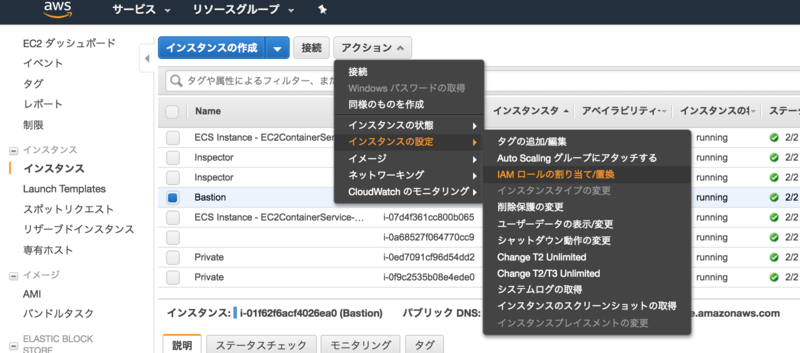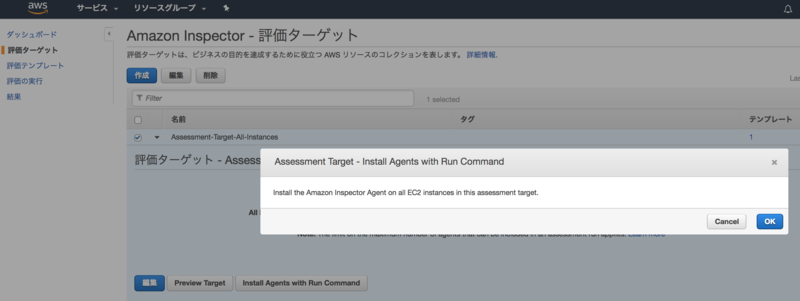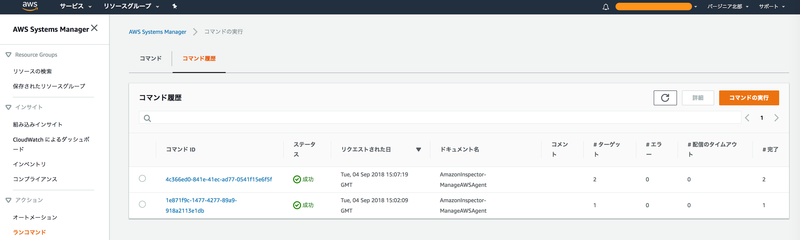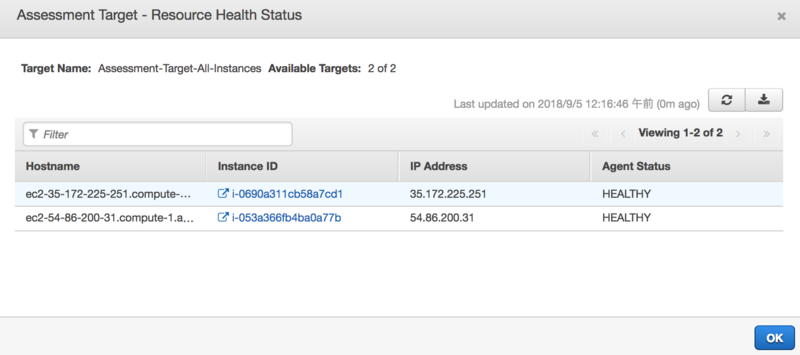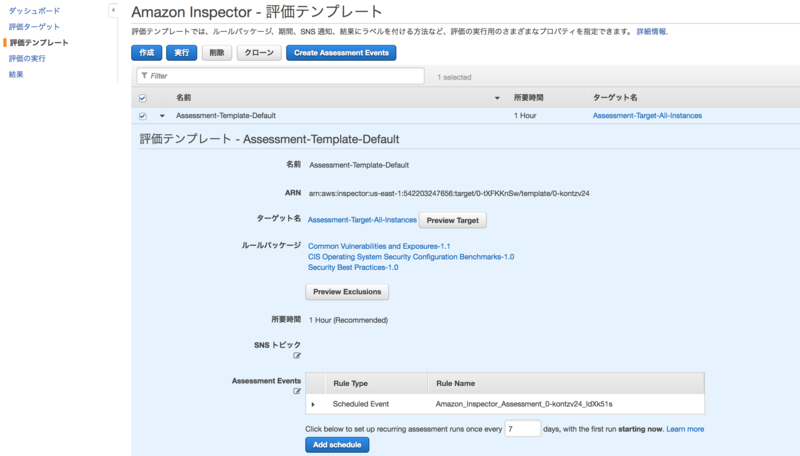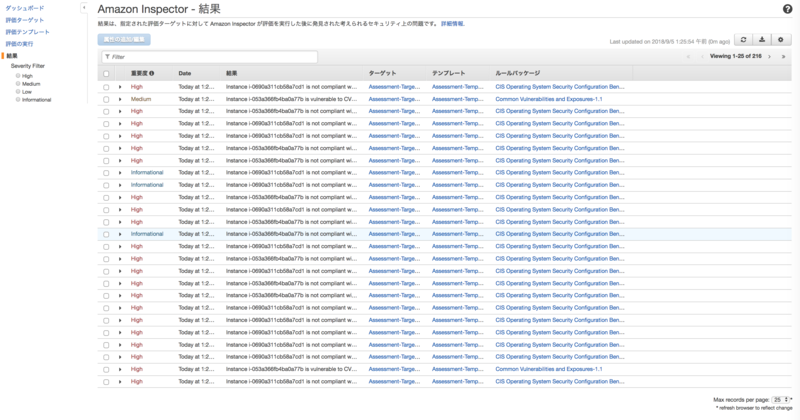Amazon Inspector はOSやミドルウェアの脆弱性(CVE)や設定(CIS)などをチェックしてくれるサービス。EC2(Amazon Linux)に Inspector のエージェントをインストールして、マネジメントコンソールから Inspector の評価を実行して、評価結果を見てみた。
Rules Packages in Amazon Inspector
The following are the rules packages available in Amazon Inspector:Amazon Inspector のルール パッケージとルール - Amazon Inspector
- Common Vulnerabilities and Exposures
- Center for Internet Security (CIS) Benchmarks
- Security Best Practices
- Runtime Behavior Analysis
EC2の設定
-
- IAMロールに "EC2RoleforSSM" を指定する。

Amazon Linux、Windows はデフォルトで SSM Agent がインストールされているが、他の OS の AMI の場合は手動でインストールが必要。
Inspector の設定
- Inspector を始める
- Inspector をクリックし、[今すぐ始める]をクリックする。
- [Run Weekly] をクリックする。
- EC2 にエージェントをインストールする
- [評価ターゲット]を選択し、[Install Agents with Run Command] をクリックする。
-
- [Systems Manager]-[ランコマンド]-[コマンド or コマンド履歴]でインストール状況を確認できる。
Inspector で評価を実行する
- [Inspector]-[評価ターゲット]で "Assessment-Target-All-Instances" を選択し、[実行]をクリックする。
- [Inspector]-[評価の実行]で "Assessment-Target-All-Instances" を選択し、実行状況を確認する。