AWS CLI 1.18.117 以降であれば対応している。なお、S3 アクセスポイントのエイリアスを使う場合はS3バケットと同じ扱いになるので、それより古いバージョンでも使える。
S3 アクセスポイントが対応した botocore のバージョンは 1.17.40
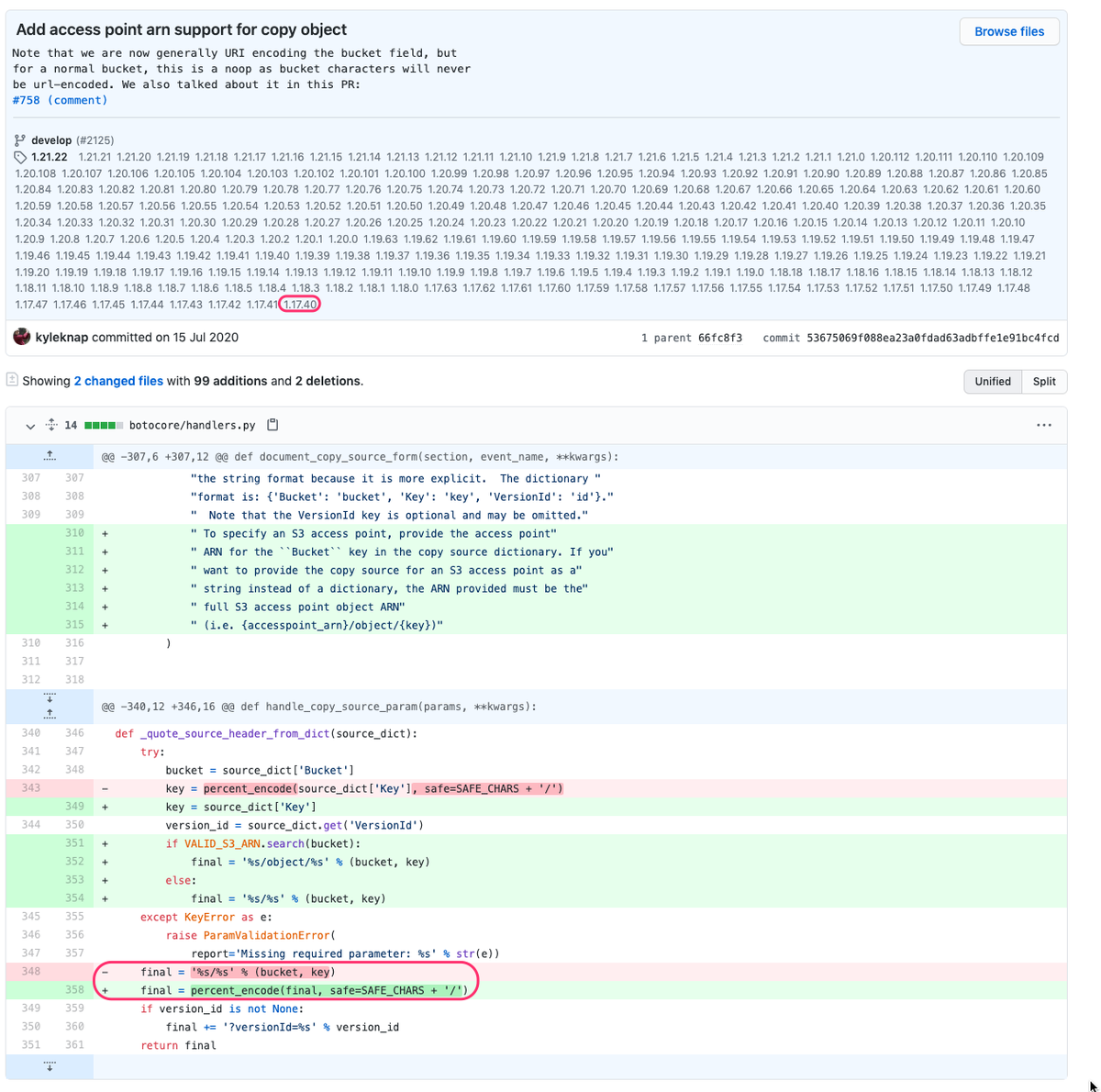
botocore 1.17.40 を使っている AWS CLI のバージョンは 1.18.117 以降
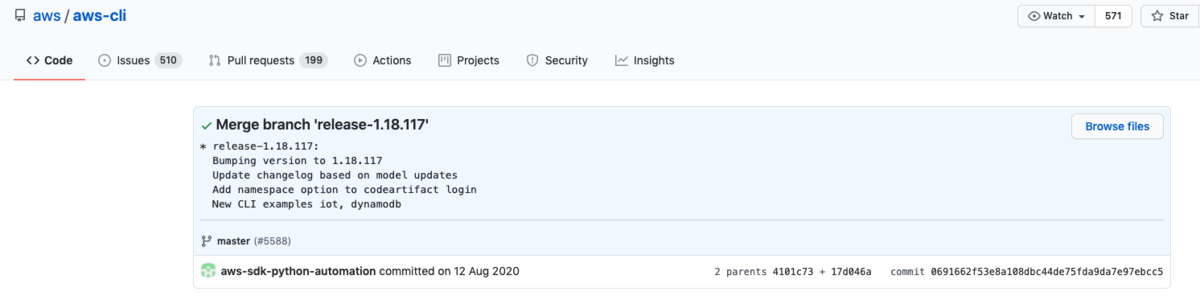
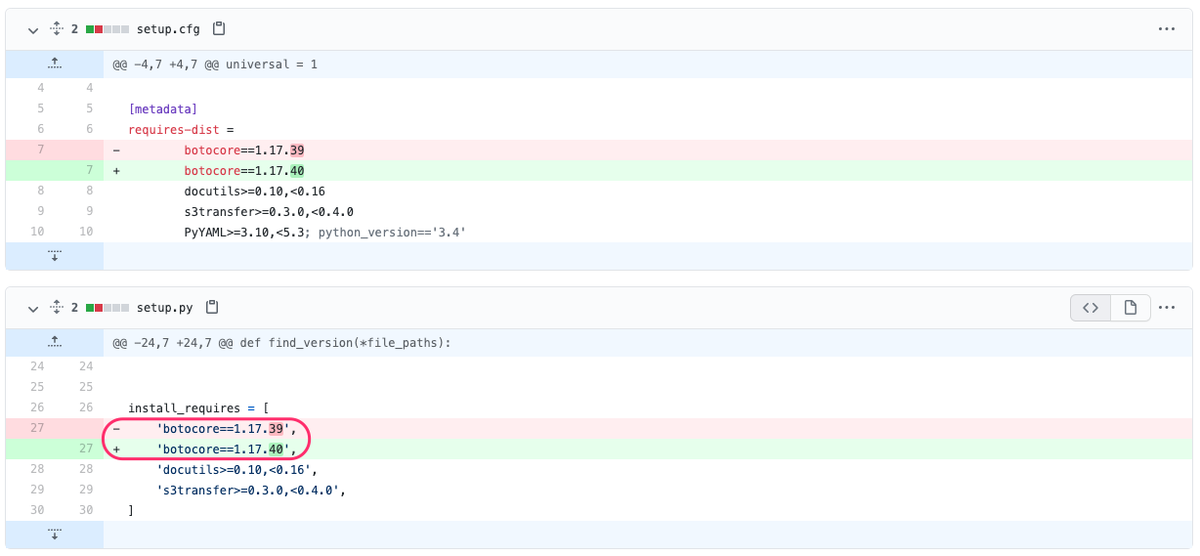
検証結果
- 環境を確認
$ cat /etc/system-release Amazon Linux release 2 (Karoo) $ uname -r 4.14.241-184.433.amzn2.x86_64
$ sudo pip uninstall awscli
$ sudo pip install "awscli==1.18.116" $ aws --version aws-cli/1.18.116 Python/2.7.18 Linux/4.14.241-184.433.amzn2.x86_64 botocore/1.17.39
- ローカルから S3 へのアップロードは成功する
$ aws s3 cp 100mb.dat s3://arn:aws:s3:ap-northeast-1:123456789012:accesspoint/ap-system1/test/ --profile system1 upload: ./100mb.dat to s3://arn:aws:s3:ap-northeast-1:123456789012:accesspoint/ap-system1/test/100mb.dat
- S3 からローカルにダウンロードは成功する
$ aws s3 cp s3://arn:aws:s3:ap-northeast-1:123456789012:accesspoint/ap-system1/test/100mb.dat ./ --profile system1 download: s3://arn:aws:s3:ap-northeast-1:123456789012:accesspoint/ap-system1/test/100mb.dat to ./100mb.dat
- S3 to S3 のコピーは失敗する
$ aws s3 cp s3://arn:aws:s3:ap-northeast-1:123456789012:accesspoint/ap-system1/test/100mb.dat s3://arn:aws:s3:ap-northeast-1:123456789012:accesspoint/ap-system1/test2/ --profile system1 copy failed: s3://arn:aws:s3:ap-northeast-1:123456789012:accesspoint/ap-system1/test/100mb.dat to s3://arn:aws:s3:ap-northeast-1:123456789012:accesspoint/ap-system1/test2/100mb.dat An error occurred (InvalidArgument) when calling the UploadPartCopy operation: Invalid resource in copy source ARN
- S3 to S3 の mv は失敗する
$ aws s3 mv s3://arn:aws:s3:ap-northeast-1:123456789012:accesspoint/ap-system1/test/100mb.dat s3://arn:aws:s3:ap-northeast-1:123456789012:accesspoint/ap-system1/test2/ --profile system1 move failed: s3://arn:aws:s3:ap-northeast-1:123456789012:accesspoint/ap-system1/test/100mb.dat to s3://arn:aws:s3:ap-northeast-1:123456789012:accesspoint/ap-system1/test2/100mb.dat An error occurred (InvalidArgument) when calling the UploadPartCopy operation: Invalid resource in copy source ARN
$ sudo pip uninstall awscli
$ sudo pip install "awscli==1.18.117" $ aws --version aws-cli/1.18.117 Python/2.7.18 Linux/4.14.241-184.433.amzn2.x86_64 botocore/1.17.40
- ローカルから S3 へのアップロードは成功する
$ aws s3 cp 100mb.dat s3://arn:aws:s3:ap-northeast-1:123456789012:accesspoint/ap-system1/test/ --profile system1 upload: ./100mb.dat to s3://arn:aws:s3:ap-northeast-1:123456789012:accesspoint/ap-system1/test/100mb.dat
- S3 からローカルにダウンロードは成功する
$ aws s3 cp s3://arn:aws:s3:ap-northeast-1:123456789012:accesspoint/ap-system1/test/100mb.dat ./ --profile system1 download: s3://arn:aws:s3:ap-northeast-1:123456789012:accesspoint/ap-system1/test/100mb.dat to ./100mb.dat
- S3 to S3 のコピーは成功する
$ aws s3 cp s3://arn:aws:s3:ap-northeast-1:123456789012:accesspoint/ap-system1/test/100mb.dat s3://arn:aws:s3:ap-northeast-1:123456789012:accesspoint/ap-system1/test2/ --profile system1 copy: s3://arn:aws:s3:ap-northeast-1:123456789012:accesspoint/ap-system1/test/100mb.dat to s3://arn:aws:s3:ap-northeast-1:123456789012:accesspoint/ap-system1/test2/100mb.dat
- S3 to S3 の mv は成功する
$ aws s3 mv s3://arn:aws:s3:ap-northeast-1:123456789012:accesspoint/ap-system1/test/100mb.dat s3://arn:aws:s3:ap-northeast-1:123456789012:accesspoint/ap-system1/test2/ --profile system1 move: s3://arn:aws:s3:ap-northeast-1:123456789012:accesspoint/ap-system1/test/100mb.dat to s3://arn:aws:s3:ap-northeast-1:123456789012:accesspoint/ap-system1/test2/100mb.dat