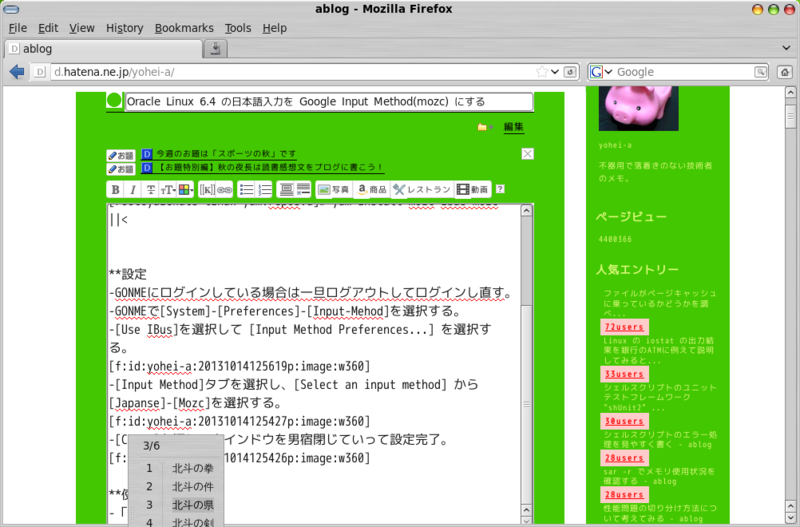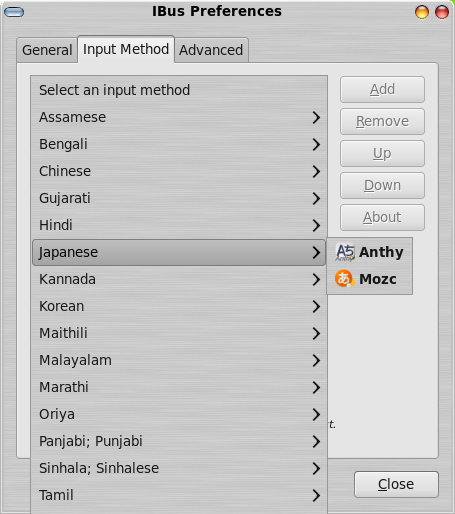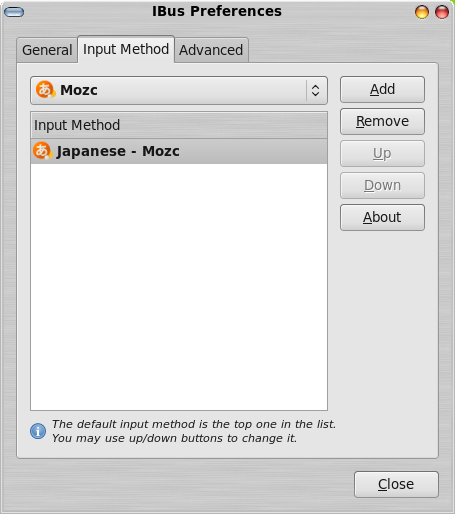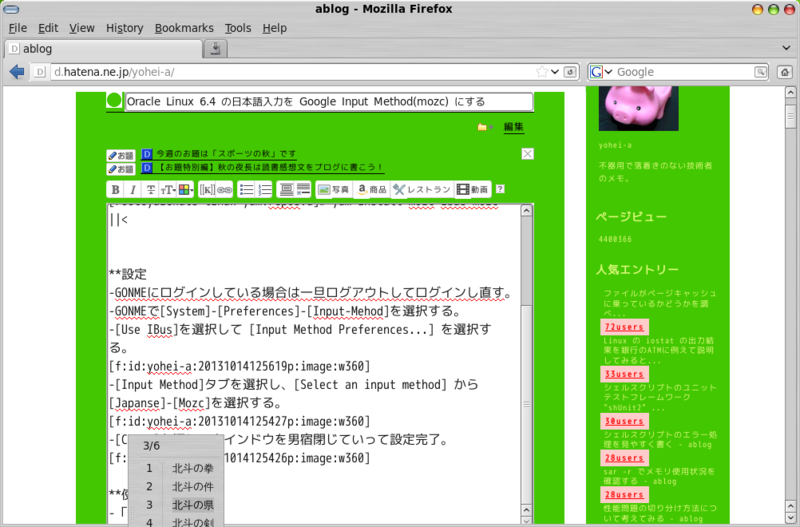インストール
root@yazekats-linux yum.repos.d]# wget 'http://download.opensuse.org/repositories/home:/sawaa/ScientificLinux_6/home:sawaa.repo'
[root@yazekats-linux yum.repos.d]# mv home\:sawaa.repo home-sawaa.repo
[root@yazekats-linux yum.repos.d]# yum install mozc ibus-mozc
設定
- GNOMEにログインしている場合は一旦ログアウトしてログインし直す。
- GNOMEで[System]-[Preferences]-[Input-Mehod]を選択する。
- [Use IBus]を選択して [Input Method Preferences...] を選択する。

- [Input Method]タブを選択し、[Select an input method] から[Japanse]-[Mozc]を選択する。
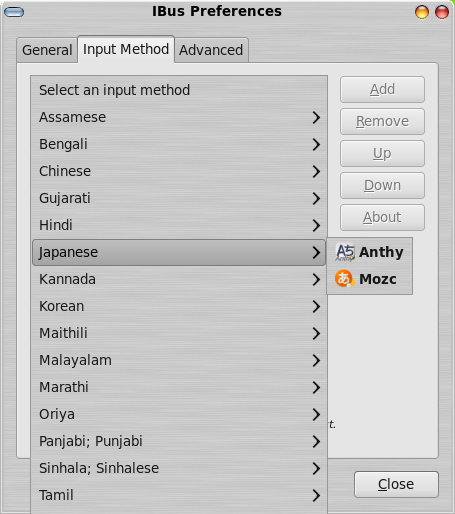
- [Close]を押してウインドウを閉じていって設定完了。
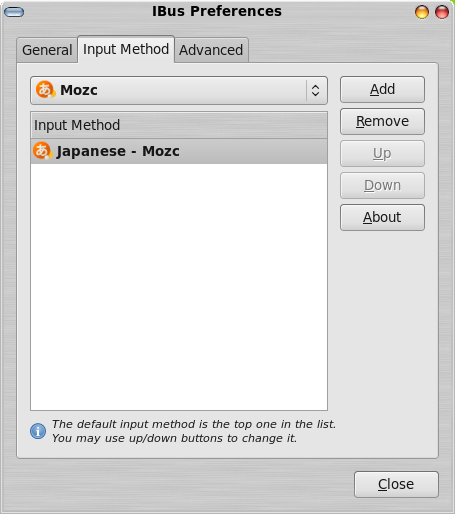
使ってみる